WordPress is the most widely used blog platform on the web today. With its easy-to-use and open-source nature, it is no surprise that 76.5 billion blogs run on this platform. Although it began as merely a blogging tool, WordPress powers everything from churches to CNN and CBS New York. WordPress is both easy-to-learn and extremely powerful. New users have many questions when beginning to use WordPress. This article will address some of the most frequently asked questions that newbies have about WordPress.
Five Frequently Asked Questions About WordPress
1. What is WordPress?
WordPress is a free and open source blogging tool and a content management system (CMS) written in PHP and backed by MySQL database. It was first released in 2003 and features a plugin architecture and a template system.WordPress also features integrated link management; a search engine–friendly, clean permalink structure; the ability to assign multiple categories to articles; and support for tagging of posts and articles.
WordPress is the most popular blogging system and Content Management System widely used by various kinds of websites. Today, it is powering more than 60 million websites worldwide, and serving over 18% of the Alexa “top 1 million” websites. Though WordPress is well-known for ease of use, many beginners are still stuck when it comes to using this software. This WordPress tutorial for beginners focuses on the most frequently asked questions, and gives answers to help you get started with WordPress easily.
2. What’s the difference between WordPress.com and WordPress.org?
The one major difference between WordPress.com and WordPress.org is who’s actually hosting your website.
With WordPress.org, YOU host your own blog or website. WordPress.org is where you’ll find the free WordPress software that you can download and install on your own web server.
WordPress.com, on the other hand, takes care of all of the hosting for you
For a detailed comparison, you can read about this comparison of WordPress.com VS WordPress.org.
3. How to drive more traffic to WordPress site?
Traffic is the most important indicators to measure the website success. The more traffic your site gets, the more money you can make. Overall, the organic search traffic is the largest traffic source, but it’s not easy to drive traffic to WordPress as millions of websites share the same keyword traffic.
After all, you need to make your website to be SEO friendly and gain better ranking in the search engines. And the higher position your site gets, the more traffic you can drive.
4. How Can I Prevent My WordPress Site From Being Hacked?
As the number of WordPress sites continues to grow, security is a concern. WordPress creators, developers and hosting providers are constantly working to improve WordPress. As a user, there are some things that you can do to keep your site secure. These include:
choosing a reliable hosting package,
keeping WordPress updated,
backing up the database and files on scheduled,
using safe WordPress themes,
changing the username and password,
securing wp-config.php file, l
imiting the failed login,
protecting .htaccess file
5. How Can I Increase The Speed of My Site?
Speed is a very important factor in whether or not your site is effective at engaging visitors. If your site is slow, visitors will leave and likely not return. There are a few basic things you can do to speed up your WordPress site.
Use a caching plug-in such as W3 Total Cache or WP Super Cache.
Use a Content Delivery Network (CDN)see“How A CDN Can Jumpstart Your WordPress Site” which is a network of servers that deliver cached static content from websites to users.
Upgrade your hosting. High performance WordPress hosting is required to keep your site fast. Managed WordPress hosting from providers like Siteground and WP Engine covers security, speed, WordPress updates, daily backups, uptime, and scalability. Caching and use of CDN would also be provided.

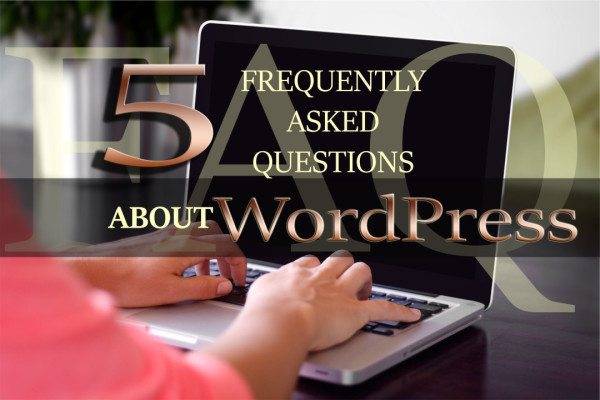
Very well written. I have wordpress.org and like all the options that can be added and how easy it is to use.
Very informative…I too am in the midst of learning WordPress
Great info. Thank you. I am new to blogging and have an .org site. Glad I am doing things that right way.
Thanks for commenting. I am glad it was helpful.
Thanks for stopping by. I am happy that it helped you.
Thanks. WordPress is amazingly powerful, yet relatively easy to learn and use. I hope you have much success with it.